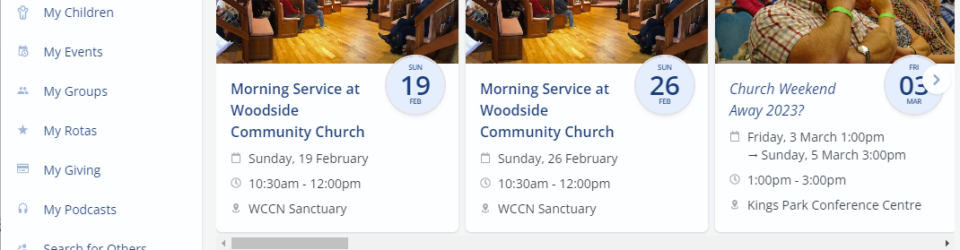ChurchSuite is an app that helps you engage with the life of the church. It can be used on your smartphone, tablet and PC. We invite all regular attendees at WCCN to join ChurchSuite to help us keep in touch with you.
To access ‘My ChurchSuite’ you need to apply to join (see below). Once you have joined you can update your personal details (your children’s if applicable) and keep up to date with what’s going on at WCCN. We use ChurchSuite for our church database so it’s really helpful if you keep your details up to date! Your information is completely secure and you get to say what is shared and where.
Access to Woodside’s ChurchSuite is not automatic, you will need to complete a registration form below which, after review, will allow us to enter your details into the system and will generate an invitation email. This invitation email contains a unique login-link with instructions on accessing My ChurchSuite for the first time and setting a password.
If you don’t receive your invitation, check your spam or junk folder in case it got caught.
Click the link in the invitation e-mail to register your account. Once your account is active you can sign-in to ‘My ChurchSuite’ using the link below. Please enter WCCN or Woodside Community Church to select our church then log-in with the details sent to you.
When you click ‘Apply to join…’ a form will open in a new window to allow you enter your details (and those of your family if you wish). You will need a current working email address. When you’ve finished you will receive an email confirming the information you entered – this is not your Invitation email, that will follow in due course after review.